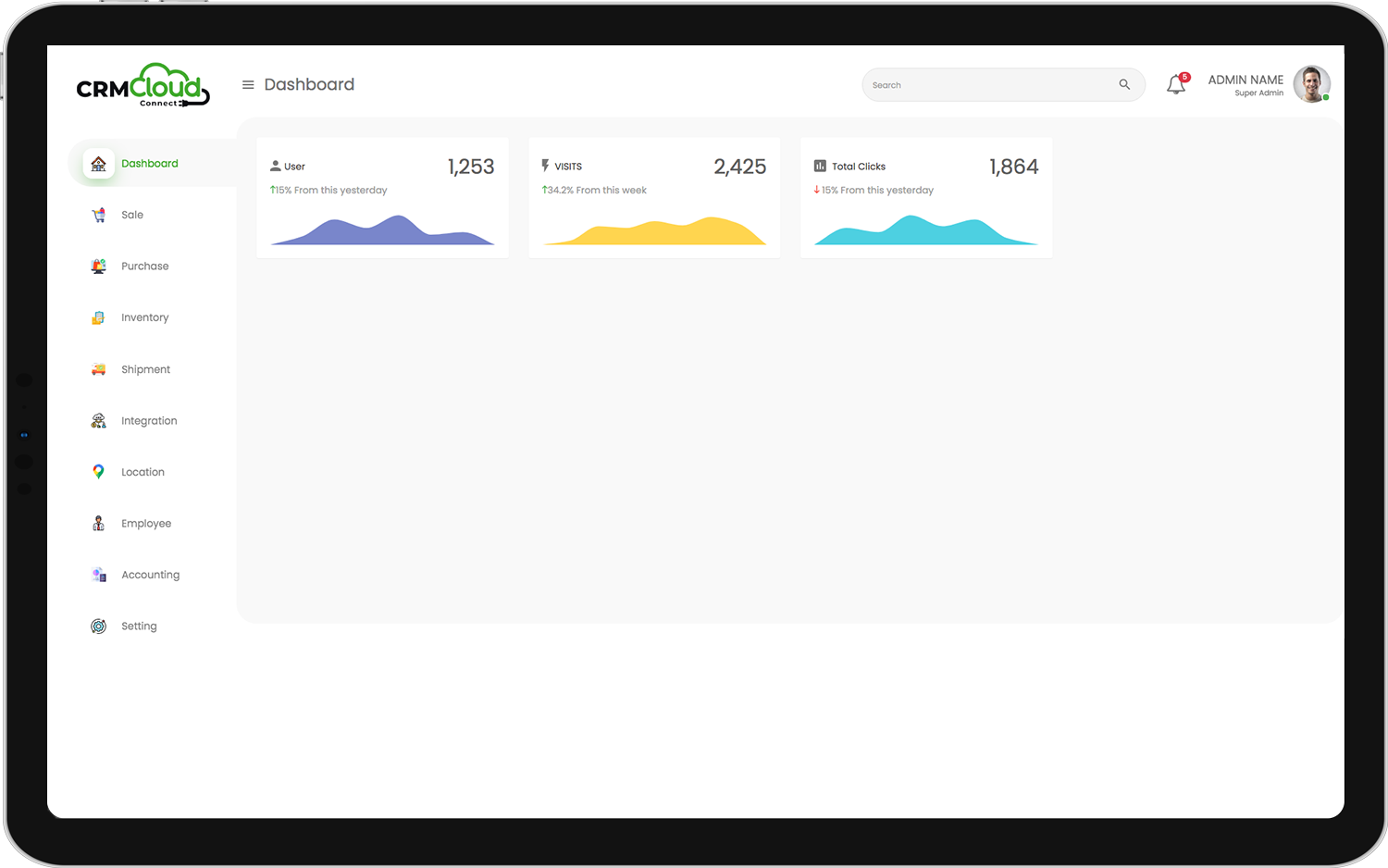Give your inventory the treatment it deserves.
Gain instant visibility into stock levels and order statuses, no matter the volume of product you manage. Upgrade from clunky traditional models to the speed, intuitiveness and cost-effectiveness of true cloud ERP software.
All Inventory Features
Access Rights Management for Specific Locations
Use community groups to motivate and inspire, or promote your services and drive revenue.
Drop Shipping
Offer exercise and progress tracking, communication, scheduling, and more - all in one place.
Stock Adjustments
Foster a community that drives client loyalty with our social media features and challenge modules.
Full Purchase and Sales History
Use community groups to motivate and inspire, or promote your services and drive revenue.
Product Families
Offer exercise and progress tracking, communication, scheduling, and more - all in one place.
Transfer Stock Between Locations
Foster a community that drives client loyalty with our social media features and challenge modules.
Unlimited Bin Locations
Offer exercise and progress tracking, communication, scheduling, and more - all in one place.
Product Availability
Foster a community that drives client loyalty with our social media features and challenge modules.
Inventory Movement Details
Use community groups to motivate and inspire, or promote your services and drive revenue.
Product Stock Level
Offer exercise and progress tracking, communication, scheduling, and more - all in one place.
Products Reordering
Foster a community that drives client loyalty with our social media features and challenge modules.
Lot / Batch Expiry
Use community groups to motivate and inspire, or promote your services and drive revenue.
Lot / Batch Recall
Offer exercise and progress tracking, communication, scheduling, and more - all in one place.
Inventory Movement Summary
Foster a community that drives client loyalty with our social media features and challenge modules.
Product Price List
Use community groups to motivate and inspire, or promote your services and drive revenue.
Inventory Aging
Foster a community that drives client loyalty with our social media features and challenge modules.
Job Costing Materials
Use community groups to motivate and inspire, or promote your services and drive revenue.
Finished Goods Analysis
Offer exercise and progress tracking, communication, scheduling, and more - all in one place.
Seamless integration with other analytics tools
In hac habitasse platea dictumst quisque sagittis purus sit. Tempus imperdiet nulla malesuada .





Want to ask something
from us?
The CRM Inventory module covers all processes involving management of your stocks and services. It includes creating and managing products, services and assets, product families, stock adjustements, stock takes, stock transfers, inventory writte-offs price lists, product availability and much more.
Yes, CRM allows you to view the availability of the products in the Product Availability Report. The Report shows the exact quantity of on hand, available, on order and allocated products.
Stock Adjustments can be used to update/correct the quantity and price of products in your Inventory. Adjustments could be required for entering new stock, removing damaged or stolen stock, data entry errors and so on.
The Stocktake feature in DEAR allows you to verify the quantities and the condition of the stock physically in a specific location/warehouse. This process can be performed in a pre-defined schedule (such as annual, or a specific cycle count – weekly, monthly, quarterly).
Costing Methods affect how the total value of your inventory in your accounting records is calculated over the course of time. DEAR uses actual accounting costing methods. The costing method applied to a product affects the order in which stocks are picked.
Yes, you can offer Gift Cards to your customers that they can then use to pay for your products and services. Gift Cards can be used for in-app sales as well as for the B2B and POS sale channels.
CRM uses the following costing methods: FIFO, FIFO – Serial Number, FIFO – Batch, FEFO – Serial Number, FEFO – Batch, Special – Batch, Special – Serial Number.
The Inventory Write Off module has two uses:
01. To write off stock and services which have been lost, stolen, damaged, given away or used internally.
02.To assign inventory or services costs to a particular job when used in conjunction with the Job Costing module.
Still need help?
Click on the blue round button at the bottom right corner of this page. You can also email our support team at support@example.com.