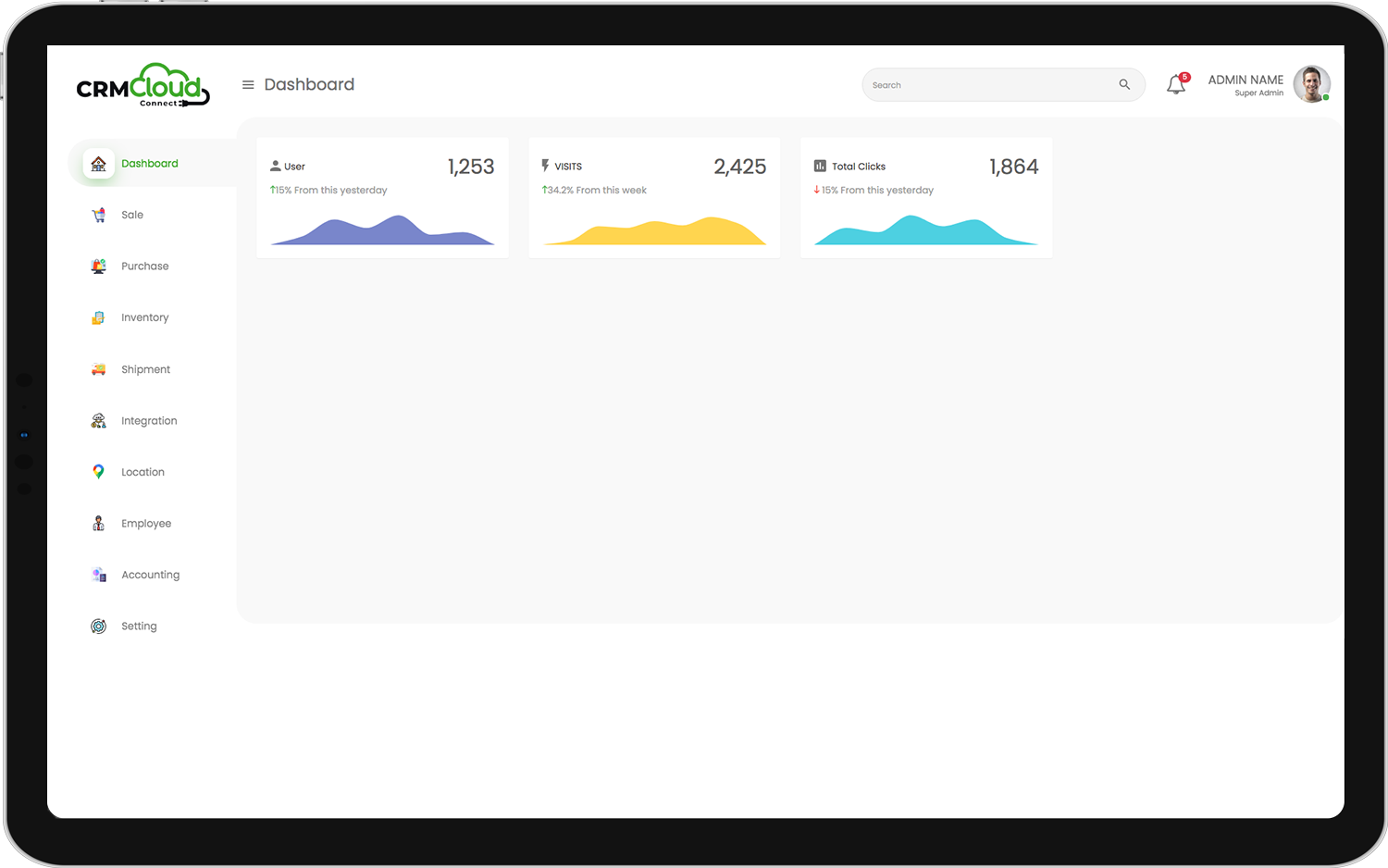Make your accounting process sexy.
Beautifully streamlined and wonderfully easy to use, CRM’s accounting and inventory software makes accounting fast, easy and enjoyable. Whether you use Quickbooks, Xero or another platform, merge your system for accounting with inventory software for truly unified business.
All Accounting Features
Chart of Accounts
Use community groups to motivate and inspire, or promote your services and drive revenue.
Vendor Credits / Purchase Credit Notes
Offer exercise and progress tracking, communication, scheduling, and more - all in one place.
Items / Products
Foster a community that drives client loyalty with our social media features and challenge modules.
Credit Memos / Sale Credit Notes
Use community groups to motivate and inspire, or promote your services and drive revenue.
Customers
Offer exercise and progress tracking, communication, scheduling, and more - all in one place.
Tax Rules
Foster a community that drives client loyalty with our social media features and challenge modules.
Bill Payments / Purchase Payments and Refunds
Use community groups to motivate and inspire, or promote your services and drive revenue.
Payment Terms
Offer exercise and progress tracking, communication, scheduling, and more - all in one place.
Vendor / Suppliers
Foster a community that drives client loyalty with our social media features and challenge modules.
Bills / Purchase Invoices
Offer exercise and progress tracking, communication, scheduling, and more - all in one place.
Sales Invoices
Foster a community that drives client loyalty with our social media features and challenge modules.
Prepayments / Overpayments
Use community groups to motivate and inspire, or promote your services and drive revenue.
Sale Payments / Refunds
Use community groups to motivate and inspire, or promote your services and drive revenue.
Category Tracking
Offer exercise and progress tracking, communication, scheduling, and more - all in one place.
Seamless integration with other analytics tools
In hac habitasse platea dictumst quisque sagittis purus sit. Tempus imperdiet nulla malesuada .





Want to ask something
from us?
Yes, if you are transitioning from Quickbooks to Xero or viceversa, and you already have one or the other accounting system integrated with DEAR, you may also switch at anytime.
If CRM is integrated with either QuickBooks or Xero, and you want to shift to using CRM for your accounting needs, you may disable the integration. Once the integration between CRM and another accounting system is disabled, you can start using CRM as your accounting system.
The Chart of Accounts, Payment Terms and Tax Rules need to be created first in the accounting application and then synced over to DEAR, the inventory tracking in Xero and QBO should be disabled.
Yes, you can export historical data from CRM to QBO or Xero, which registers all documents and related items (products, vendors, customers, etc.). Use this feature to export all data to your accounting application for a particular date range. To start the export process, select a start date and then click the Export Historical Data button.
Yes, this is supported in CRM. When we send data to Xero, we supply the account name and the amount in the original currency.
Yes, CRM will definitely be able to pick up payments that are applied in Xero. CRM has a two-way sync for payments so you can apply payments in either system.
Yes, if you make a change to an invoice in CRM, it will automatically update that invoice in the accounting application when you sync.
Suppliers and Customers can be created in both CRM and your accounting application and synchronised both ways.
Still need help?
Click on the blue round button at the bottom right corner of this page. You can also email our support team at support@example.com.