Are you ready to automate your business processes?
You can work faster. You can work better. And all you have to do is set up inventory management automation. It’s the key to unlocking the true potential of inventory management: you’re no longer tied to manual entry, forced to keep a constant eye on your active inventory or bottlenecking your staff with constant small daily tasks. Streamline logistics and keep moving forward with automation — you’ll never look back.
All Automation Features
Use the Full Range of Automation Options
Use community groups to motivate and inspire, or promote your services and drive revenue.
Set Up Workflow Easily
Offer exercise and progress tracking, communication, scheduling, and more - all in one place.
Set Exact Conditions
Foster a community that drives client loyalty with our social media features and challenge modules.
Review all Workflows in One Place
Use community groups to motivate and inspire, or promote your services and drive revenue.
Double-Check and Authorize Tasks
Offer exercise and progress tracking, communication, scheduling, and more - all in one place.
Inform the Right People
Foster a community that drives client loyalty with our social media features and challenge modules.
Task Notifications
Use community groups to motivate and inspire, or promote your services and drive revenue.
Inform Customers
Offer exercise and progress tracking, communication, scheduling, and more - all in one place.
Support
Foster a community that drives client loyalty with our social media features and challenge modules.
Seamless integration with other analytics tools
In hac habitasse platea dictumst quisque sagittis purus sit. Tempus imperdiet nulla malesuada .





Want to ask something
from us?
CRM Automation is a module in CRM inventory that allows you to automate your processes making your business more scalable, saving time and avoiding human error.
You can set up notifications containing information about orders, sales, and/or inventory for your users and customers from the Automation module. CRM notifications can be delivered as alerts in the notification centre, and/or as emails intended for one or more recipients. External notifications can also be set up to send information to third-party applications.
Yes, you can create mailing lists in CRM Automation module which can be used to group together company or external contacts so they can be easily notified. Mailing lists can be used to group email notifications as well as send scheduled reports to selected groups of contacts.
Yes, reports can be run daily, weekly or monthly, and sent to those who need them directly from within CRM Automation module.
In CRM you can schedule a Full Data Backup report to run automatically on daily, weekly or monthly basis thus ensuring data protection in case of data loss or human error.
System reminders are used on pending tasks that require your immediate attention which can be set up in CRM Automation module so that you can be reminded about them as soon as you log on to Dear Inventory.
Reminders appear in the Reminders portlet on your dashboard. Clicking a Reminder in the portlet takes you to a page with more detail, where you can take action as necessary (e.g. follow up on outstanding payments or obtain management approval) .
Yes, CRM's workflow automation feature allows setting up events and actions that trigger automatically once certain conditions are achieved. In this way you can automate the sale process and complete the sale with minimum human interaction.
Still need help?
Click on the blue round button at the bottom right corner of this page. You can also email our support team at support@example.com.