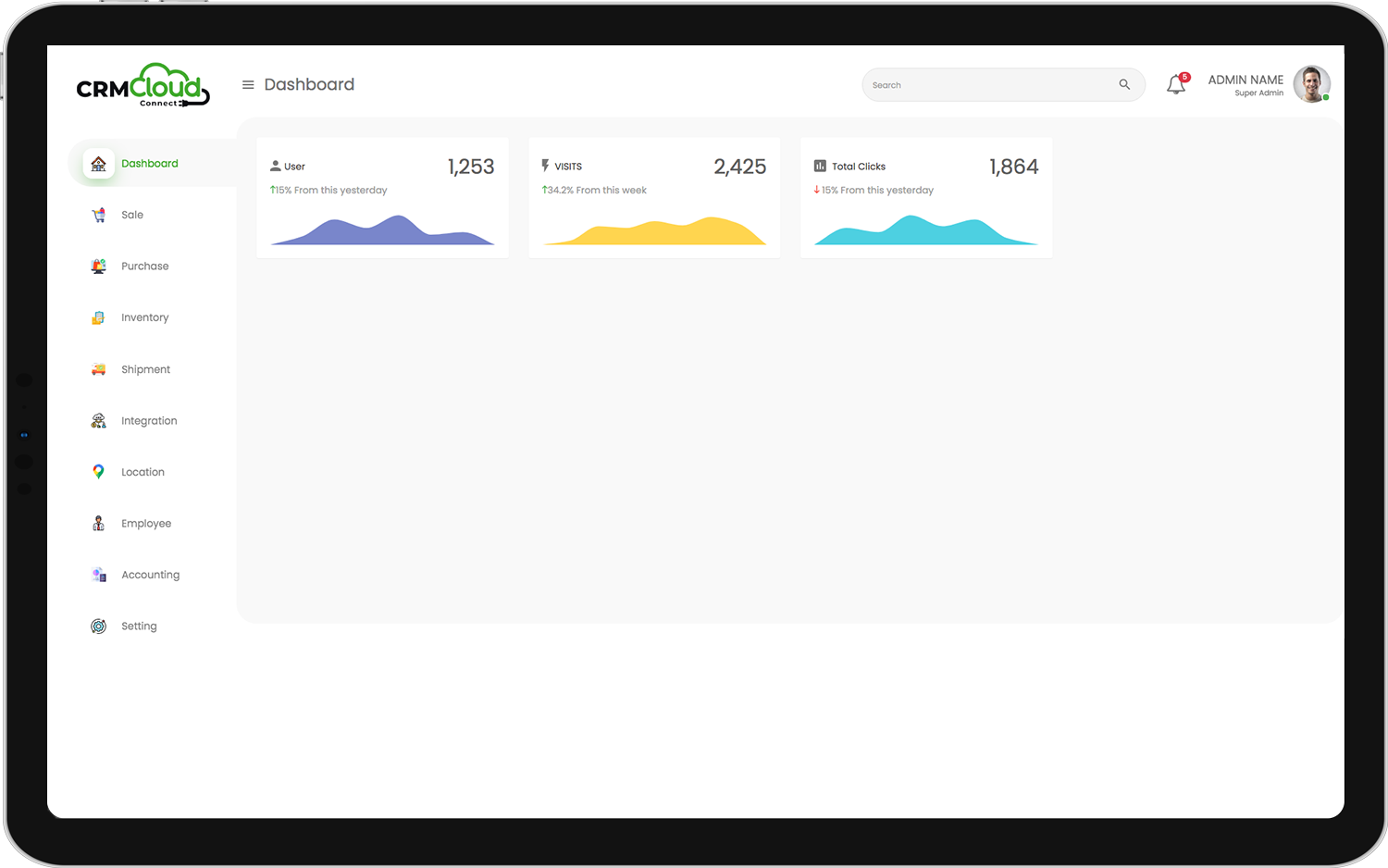Make B2B ecommerce a seamless part of your ecosystem.
Give your B2B customers control over their orders while making life easier for your team. Integrate your B2B business with all your other systems — accounting, inventory and more — while providing a customized experience.
Seamless integration with other analytics tools
In hac habitasse platea dictumst quisque sagittis purus sit. Tempus imperdiet nulla malesuada .





Want to ask something
from us?
CRM Inventory’s B2B eCommerce Portal enables your customers to browse and order from your catalogue 24/7. The CRM B2B Online Portal provides a scalable and flexible platform uniquely focused on companies doing business with each other. For example, manufacturers selling to distributors and wholesalers selling to retailers.
Yes, you can have different catalogues in CRM B2B for different customers, each with different lists of products to sell but each catalogue will require a separate B2B integration. Before you can create a portal, you must add CRM B2B Portal licence to your subscription. Each portal requires a licence, e.g. to create two (2) portals, two (2) licences are required.
Yes, CRM allows you to create a Custom Domain for your Portal, although this may require additional costs for getting a domain name from a registrar.
Yes, CRM B2B backend settings allow you to enable or disable the back ordering if an order is placed through your B2B portal for an item that is not in stock.
Absolutely, CRM B2B portal allows you to create a custom menu and provide sorting options for your client’s convenient browsing.
CRM B2B portal allows you to embed Google Analytics Tracking to deliver a high-quality website to your customers and provide you with all the necessary information regarding the website statistics.
CRM B2B portal allows you to enable the guess access where they can view and browse through your catalogue. However, only logged-in users can shop for products on a portal
Yes, customers can access the Quick Order and Bulk Order functions. Products with multiple variants (size, colour) have a matrix table for easy selection of multiple variants in a single order.
Once the order is finished and the customer goes through the checkout process, a sales task will be created which can be accessed through CRM Inventory as usual. All sales transactions on a CRM B2B portal are also logged on the CRM B2B Integration page.
Still need help?
Click on the blue round button at the bottom right corner of this page. You can also email our support team at support@example.com.